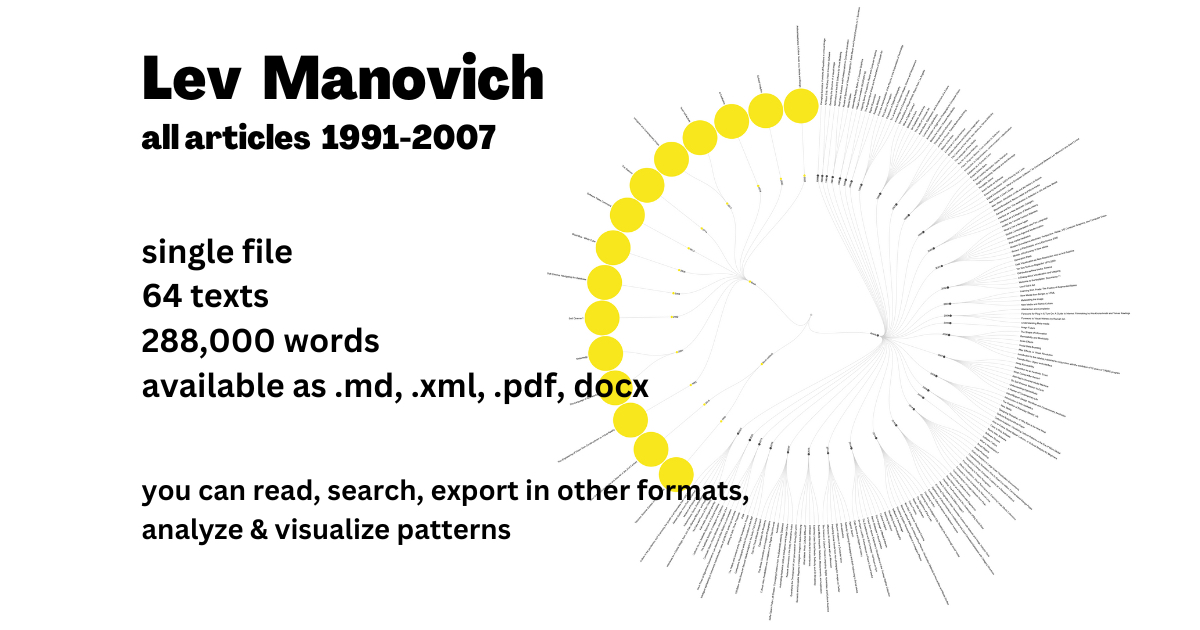
Lev Manovich: all articles 1991-2007
This is a collection of all articles I wrote between 1991 and 2007 (65 articles, 288,000 words). All articles were reformatted in the same way and assembled into a single text document - i.e., a single file. Along with this text file, we are also making available PDF and HTML versions:
The text version (.md) can be opened in any text editor, and you can also easily convert it in any other format such as .docx or ebook.
Note: if you use a text editor that understands markup, the text version will be nicely formatted. Examples of such editors include Ulysses, Typora, Draft, IA Writer, Obsidian.
(The second part of this publication with all 2008-2022 articles will come out in a few months).
Publication format and purpose
Given that a large number of my articles is already available on manovich.net as separate PDF files, what is the purpose of this project? Because each of these articles is locked in its own PDF, I can't easily work with all of them together. When did I first introduced a particular concept? Is a particular idea developed at length in one article already appeared briefly in an earlier article? What are all digital artworks that are analyzed in all my publications from 1990s, or 2000s? Answering any such question is much easier if all texts are contained in a single file.
Of course, as the author of these texts, in some cases I already know answers to some of these questions. But my answers maybe incorrect or incomplete. And certain questions can be only dealt with by doing a search through all the publications together, or apply some text processing operation (e.g, identifying most frequent terms and visualizing how their relative frequencies changed over the years). And of course I can’t anticipate all questions people interested in my work, or students who were assigned to read my texts would have.
A single text file which combines all articles together formatted in the same way facilitates answering such questions and opens other possibilities. If you are reading a particular article and want to see if some theoretical concept, name of software app, or something else you encountered also appear in some other articles, you can just quickly do a search through the file. As opposed to assigning students this or that article, you can assign particular set of pages presenting certain ideas. And if you open the file in any of the free text analytics tools available online such as Voyant Tools (voyant-tools.org), you can perform sophisticated computational analysis and visualization. (Of course, the file contents can be also analyzed with Python, R or any other programming language.)
I am hoping that people will find this publication format, and that they will also invent new ways in which it could be used. More importantly, I hope that this project may also motivate others to use such a format for their own texts.
Details about the markup:
After many experiments, we decided to use text with simple markup as our format because it is both human and machine readable. Markup codes specify how an app should format parts of a text. For example, to define a line of text as a heading, you put a number sign before it (e.g., #heading). To format a phrase in bold, you put two asterisks before and after (e.g., this text is bold). We have used only the basic codes available in a markup language called Markdown (https://www.markdownguide.org/cheat-sheet). This language was created in 2004 and is now one of the most popular markup languages in the world. As Markdown guide explains:
“Markdown is portable. Files containing Markdown-formatted text can be opened using virtually any application.
Markdown is future proof. Even if the application you’re using stops working at some point in the future, you’ll still be able to read your Markdown-formatted text using a text editing application. This is an important consideration when it comes to books, university theses, and other milestone documents that need to be preserved indefinitely.”
We started working on this project in April 2022, so it took seven months. After many experiments and false starts, we eventually figured out the workflow to follow. For each article, I would first look for the original Word document. Typically I have multiple word documents for each publication - these can be different text versions, or a long and a short version, etc. So I spent time comparing these versions to decide which one to use for this project. For some of the older articles, I did not find any Word files, so we used PDF versions from my website. My research assistant then converted each article into a plain text file and added markup codes. We placed each article’s endnote references at the end of the article. Each article endnotes numbering starts with 1. This makes the collection fully modular - you can extract any article or articles from it - just select the desired text, copy it into a new document and save it - and this will not change their formatting.
Credits
Lev Manovich: concept and texts.
Ekaterina Maslova: research, documents preparation, formatting, testing.
